Commands
Basics
In Sandstone, all commands can directly be imported from sandstone:
import { advancement, execute, kill, say, scoreboard } from 'sandstone'
When typing a command or a subcommand, there are two possibilities:
-
The command/subcommand has several subcommands, like
effect give|clear. To access a subcommand, access it as a property:effect.giveoreffect.clear -
The command/subcommand has no subcommands. It directly has argument, like
enchant. To specify the arguments, call it as a normal function:enchant('@a', 'minecraft:sharpness')
A command can have multiple subcommands, which all have arguments: effect.give('@a', 'minecraft:speed', 30, 2) or effect.clear('@a', 'minecraft:night_vision').
A command is only written to the datapack if it has been called. For example, some commands do not have any arguments, like /reload. In Sandstone, you'd have to type reload(). Only typing reload will not call the command, and nothing will appear in your datapack.
Examples
Here is the command to give 64 diamonds to all players:
give('@a', 'minecraft:diamond', 64)
Here is the command to give Speed II to all players:
effect.give('@a', 'minecraft:speed', 1)
Here is the command to grant all advancements to all players:
advancement.grant('@a').everything()
Try it out
Documentation
Use VSCode autocompletion to show you what arguments/property should be used on each command.
Sandstone includes the Wiki documentation on each command, and for each parameter: you can look it up to understand what a command or a parameter does.
This example shows that Sandstone hints you what arguments are needed, and tell you what they actually do:
Optional arguments
In Minecraft, some commands have optional arguments. Let's stay with the /effect give command. According to the Wiki, It has 2 to 5 arguments:
/effect give <targets> <effect> [<seconds>] [<amplifier>] [<hideParticles>]
As you can see, the targets and the effect arguments are mandatory. Minecraft doesn't know what to do if you do not provide them. However, the seconds, amplifier and hideParticles arguments are all optionals. If you do not specify them, Minecraft uses default values.
In this aspect, Sandstone is identical to Minecraft. When typing effect.give(), your IDE will show you the possible arguments:
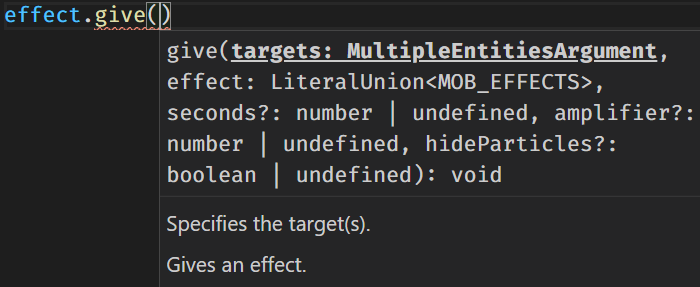
As you can see, the targets and the effect argument are not followed by a question mark ?. It means they are mandatory, just like in Minecraft. However, the seconds, amplifier and hideParticles arguments are followed by a question mark ?: Sandstone does not require them.
This feature is very useful: you don't have to remember the syntax of all commands, Sandstone does that for you. Also, Sandstone gives you precise documentation on the behaviour of each command: you don't have to check the Wiki anymore!
Try it out
Execute
Single command
Sandstone has a special syntax for the /execute command. At its core, it looks just like Minecraft:
execute.as('@a').at('@s')
Calling a single command looks similar too:
// Sets a block of dirt under all players
execute.as('@a').at('@s').run.setblock(rel(0, 0, 0), 'minecraft:dirt')
This will result in execute as @a at @s run setblock ~ ~ ~ minecraft:dirt.
Try it out:
In Sandstone, run is used to execute single and multiple commands.
Here is how you could execute multiple commands with run:
execute.as('@a').at('@s').run(() => {
// All this commands are executed "as @a at @s".
// Sets a block of dirt under all players, and air on their body & head.
setblock('~ ~-1 ~', 'minecraft:dirt')
setblock('~ ~ ~', 'minecraft:air')
setblock('~ ~1 ~', 'minecraft:air')
})
Let's see a live example to understand what Sandstone does under the hood.
As you can see, Sandstone automatically created a new MCFunction for you (here, called main/execute_as). It contains all your nested commands (all the setblocks), and is called by the execute command. Therefore, you achieve the desired effect without managing several files youself.